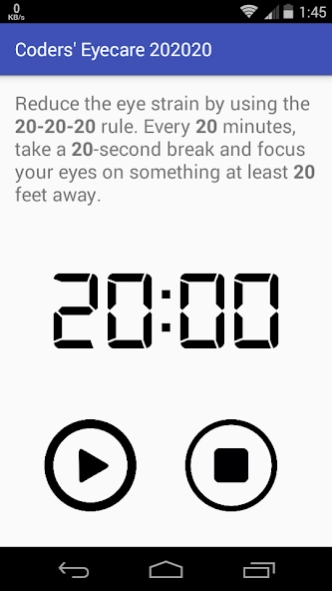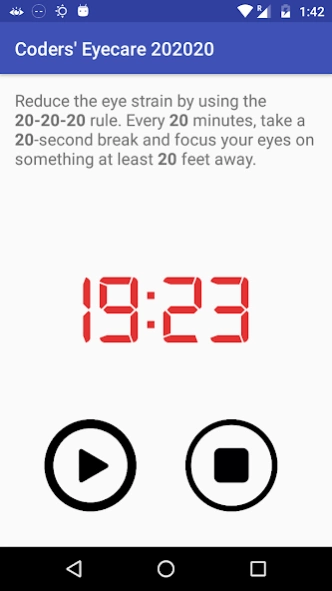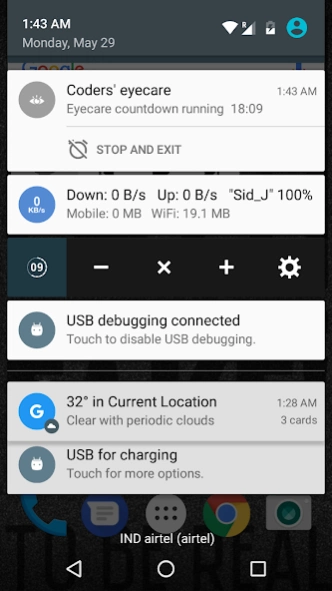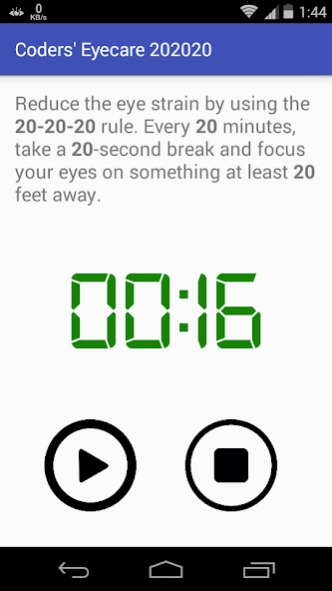20-20-20 Reminder Lite 1.6
Free Version
Publisher Description
20-20-20 Reminder Lite - Helps you to keep up the 20-20-20 rule by reminding you every 20 minutes.
This app is focused mainly for the PC or TV users. Not intended for the mobile users.
1. Start the timer.
2. You will be reminded every 20 minutes with a beep sound.
3. After the beep, a 20 second timer starts during which you can relax your eyes.
4. The end of the 20 second also will be reminded with a beep sound.
5. Again the 20 minutes timer starts.
6. And it continues until you manually stop.
**Phone can be locked after the timer has been started. It runs on the background**
Many of us spend a good deal of our time staring at screens from laptops, computers, smartphones, gaming systems and television. This can put a lot of strain on our eyes and cause eye fatigue. When using your screens give your eyes a break.
Use the 20-20-20 rule. Every 20 minutes, take a 20-second break and focus your eyes on something at least 20 feet away.
This app reminds you to relax yourself every 20 minutes.
For more infomation about the 20-20-20 rule : http://www.healthline.com/health/eye-health/20-20-20-rule
About 20-20-20 Reminder Lite
20-20-20 Reminder Lite is a free app for Android published in the PIMS & Calendars list of apps, part of Business.
The company that develops 20-20-20 Reminder Lite is Sidharth J. The latest version released by its developer is 1.6.
To install 20-20-20 Reminder Lite on your Android device, just click the green Continue To App button above to start the installation process. The app is listed on our website since 2017-05-31 and was downloaded 0 times. We have already checked if the download link is safe, however for your own protection we recommend that you scan the downloaded app with your antivirus. Your antivirus may detect the 20-20-20 Reminder Lite as malware as malware if the download link to com.cse.sid.ec is broken.
How to install 20-20-20 Reminder Lite on your Android device:
- Click on the Continue To App button on our website. This will redirect you to Google Play.
- Once the 20-20-20 Reminder Lite is shown in the Google Play listing of your Android device, you can start its download and installation. Tap on the Install button located below the search bar and to the right of the app icon.
- A pop-up window with the permissions required by 20-20-20 Reminder Lite will be shown. Click on Accept to continue the process.
- 20-20-20 Reminder Lite will be downloaded onto your device, displaying a progress. Once the download completes, the installation will start and you'll get a notification after the installation is finished.